Great news! Our new Occasions Catalogue release adds 2 more new Stampin' Blends colours to our range. This means you now have a total of 30 Stampin' Up! colours or 60 marker shades to create beautiful coloured images.
To help you keep track of all the available shades and how the colours look together, I've revamped my Stampin' Blends Colour Chart pdf documents.
The new chart is a single page so it's a quick & easy reference of what you have & need.
The colours are arranged so you can see how the shades and colours work together. This is my coloured in chart together with the new colour markers.
Stampin' Blends Colour Chart pdfs
Choose the chart for your region below - click to view & download pdf
USA
Canada
Canada - Francais
Europe - UK - English
Europe - Deutsch
Europe - Francais
Europe - Netherlands - Dutch
Print on regular or thick whisper white card then keep handy when you're colouring.
I created these charts to provide a useful tool to anyone who loves our Stampin' Blends markers all over the world. If you'd like to share it with others, please direct people here with a link to this post to download the document themselves. Do not share the actual pdfs online yourself. Thanks for respecting my effort & copyright\.
Thanks too for leaving me a comment if you've found my chart useful.
Note: I've updated the German & French charts based on the previous ones I had. However, I don't speak French or German so if you see any mistakes, please let me know. Thanks too to Caroline van der Straaten for her Dutch translation & for Emilie Poncelet's help with the French-Canadian version .😊
Get All Your Stampin' Blends Now
All colours are available in 2 marker combo packs of dark-light markers, or as singles.
See all Stampin' Blends markers in my store here
or choose your colours below
or choose your colours below
.png)
































































































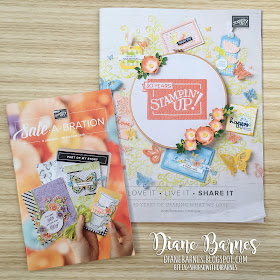
Di you are a legend! Thank you for your time and effort, and the wonderful detail you have included in this resource xox
ReplyDeleteThank you so much. Glad it’s useful for you.
DeleteWarm wishes, Di 😊
This is an amazingly generous gift to all of us ... thanks so much!
ReplyDeleteYou’re so kind, Shirley. Glad it’s helpful to you.
DeleteHappy colouring.
Di 😊
Thank you so much for sharing your time, effort, and talent. It is appreciated.
ReplyDeleteYou’re very welcome, Jennifer. Glad it’s helpful to you.
DeleteHappy colouring, Di
Thank you for taking the time to put this wonderful and helpful chart together for us. I really appreciate it.
ReplyDeleteThank you. You’re very welcome.
DeleteDi
Thank you so much for sharing. Thank you for the work and effort!
ReplyDeleteYou’re very welcome. Glad it’s useful.
DeleteDo 😊
Thanks so much for this. I recently created an Excel file for mine but this tops that!
ReplyDeleteYou’re very welcome, Linda. Mine is created in excel too - really handy for boxes. Glad it’s helpful to you.
DeleteHappy colouring, Di
Thank you Diane for sharing your colour charts. I was hoping for a updated version for the two new colour sets, and you were so kind to oblige. This is something I would never be able to make myself (mine was hand drawn!) I always enjoy colouring in the new charts, it all looks so pretty. Thank you for taking the time to make these charts and sharing them. All the best :)
ReplyDeleteYou’re so very kind, Karen. I enjoy putting them in order & colouring mine too. Glad it’s helpful to you.
DeleteBest wishes, Di
You’re so very welcome, lovely Paula. Glad it’s useful. I wish colouring was as easy sometimes 😄
ReplyDeleteThank you so much for sharing this wonderful tool. A lot of work and I am really appreciative that you have done this. Thank you!
ReplyDeleteThank you, Louise. You’re very welcome. Glad it’s helpful.
DeleteDi
Thank you, Di!
ReplyDeleteYou’re very welcome, Judi. Glad it’s helpful.
DeleteHappy colouring, Di
Thank-you Di. I so appreciate your willingness to share.
ReplyDeleteBlessings
- - Katie
You’re very welcome, Katie. Glad it was helpful.
DeleteDi
Can I help you to Do a french Canadian version of it 😊
ReplyDeleteBonjour Emilie
DeleteThanks for offering to help. I’m happy to create a French Canadian version. Have emailed you some info.
Warm regards, Di
I would love to print this but after I click on the US link the chart comes up but once I hit print it comes up to a blank screen. Do I have to have google drive? Thank you for assistance to this non techi person!
ReplyDeleteIt should just print from google like any other document & you don’t have to have google drive. Try downloading & saving to your computer first, then open it to print - should automatically open in adobe reader or whatever pdf reader your computer defaults to. Hope that helps.
DeleteRegards, Di
This chart is AMAZING!! Thanks so much for sharing!
ReplyDeleteWOW!! I just found this awesome chart. Thank you for creating and for you kindness in sharing.
ReplyDeleteThank you for your very very helpful charts. It is a lot of work and much appreciated.
ReplyDeleteThank you so much for sharing this, it's just what I was looking for -awesome job!
ReplyDeleteThank you so much! What a great resource!
ReplyDelete
ReplyDeleteThank you so much for this great list!
I have discovered a small mistake in the German list:
In Mango Melody, the two article numbers of light / dark were reversed.
And above in the German text: The "12" would have to be replaced by a "30".
But it's not that important.
Thanks again and best regards from Germany!
Andrea
Thank you! I don't have a color printer so I can color these in for my 3 customers as well as myself for them. I am missing just a couple. thank you again.
ReplyDeleteChris from Pella
I greatly appreciate that you put this together! As a hobby demo its challenging to stay on top of all that SU offers us. This helps my sanity and double buying! Thanks again;)
ReplyDeleteThanks so much for the color listings...so helpful! Appreciate your time spent in doing this for all of us.
ReplyDeleteThank you so much for the AMAZING Blends chart! It has been so very helpful. Would you mind sharing what program you used to create it? I have another form I would like to make that also includes boxes, it would help me a lot to know which program is easier to use.
ReplyDeleteThanks again!
hanks very much, Kathleen. Glad it’s been useful. I usually design my charts & tutorials in Word, but the Blends one was made in Excel, as there are so many boxes & lines. Hope that helps.
DeleteWarm wishes, Di
This comment has been removed by the author.
ReplyDeleteThank you so much for the quick response. I will give my chart a go in Excell.
ReplyDeleteThank you for the chart, it’s fabulous. I hope you’ll update with new markers.
ReplyDeleteThank you. Yes I’ll be updating ready for new markers. Di :)
DeleteThank you so much for both this chart and the updated chart! They have really come in handy. I do have a question if you don't mind please. What program did you use to create this version of the chart (January 2019) please? Thank you so much for sharing these charts!
ReplyDeleteHi Lee
DeleteThanks for your comment. Glad my chart has been useful.
use a combination of Excel & Adobe Acrobat to create them. All the best, Di